What is Adobe’s Education Exchange?
Adobe’s Education Exchange is a beta version of a central location for educators to meet and exchange ideas. Subjects included:
Administration and Educational Practices
Business and Law
Digital Arts and Media
English/Language Arts
Fine Arts and Architecture
Math
Science
Social Studies/Humanities
Teacher Education
eLearning/Collaboration
The site has forums to share collaboration ideas. It seemed to have a nice search feature if you are interested in learning about uses for Adobe products in the classroom setting. Because it is still in beta form, it still has limited information. However, I think it has potential to become a very useful site. To see an example of what this site offers, click here, but to have access to all resources, you will need to set up a free account.
The site has the following collection of resources that you can choose to best fit your content:
| Assessment exercise | A tool to measure the knowledge, skills, attitudes and beliefs of a student. |
| Background Resource/Web Link | A reference material, supporting resource, or other resource that provides background information on a specific topic or for a learning activity. |
| Best Practice | A document that outlines a technique, method, process, activity, incentive, or reward that is believed to be a more effective way to complete a learning activity or work with Adobe software. |
| Curriculum | A syllabus or series of learning activities that teaches a large amount of material, covers a specified learning pathway, and usually ranges from several weeks to several months in duration. |
| Individual/Group Project | A hands-on class assignment designed to teach a specific set of content through a series of learning activities that can range from several days to several weeks in duration. |
| Lesson Plan | A detailed plan for a lesson that outlines how to teach a very specific skill or piece of content usually over the course of one class period. |
| Presentation | A digital exhibition on a specific subject or topic designed to be delivered to an audience in a lecture or on-demand format. |
| Project example | A final example of a completed project that showcases the desired result of a learning activity. |
| Quick Idea | A brainstorm or brief concept idea for a learning activity. Quick ideas are meant to be a laboratory space or test bed for collaborating with other educators to develop future learning activities. |
| Technical Tutorial | A step-by-step instructional guide to teach a specific skill or technique. The tutorial may be in any number of formats, such as text, video, or SWF. |
| Digital Asset | A digital asset file that a user can manipulate and work with as part of a learning activity. |




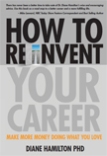


Reply