Online Schools Using Skype, Tinychat, Video Conferencing, Wiki and Other Technologies
Recently one of the universities where I work sent me an email stating that they require that I have a Skype account. I was curious to see if other schools were using Skype and did a little research. I found an article which I found interesting from informationtechnologyschools.com. In the article, they mention 10 ways to use Skype in the online classroom:
- Videoconferencing
- Tutoring
- Live Lectures
- Guest Lectures
- Global Projects
- Student Presentations
- Classroom Discussions
- Announcements
- Oral Examinations
- Virtual Field Trips
For the complete article, click here.
I can see that Skype would be extremely useful in synchronous classrooms. Click here for another article about online learning using Skype from collegefinder.org. I like that they are finding new and unusual technology uses for the classroom. Click here for an excellent article on 100 inspiring ways to use social media in the classroom from onlineuniversities.com.
I’ve seen that some schools are using Tinychat. PBworks.com claims, “Tinychat delivers dead simple video conferences without the extraneous ad-ons and inconvenience, making video conferencing an accessible, uncomplicated experience. It works on Windows, Mac and Linux; with Firefox, IE, Safari, and Chrome; and there is a version available for iPhones. You can have up to twelve people in a room with HQ video, protected by passwords and moderators, share your desktop with them, and your conferences can be recorded and embedded on your website.” – Check out this tutorial on how to use Tinychat by clicking here.
When it comes to video conferencing, though, one of the advantages I see for online learning is that it can be completed in asynchronous format. In other words, users can log on at any time of the day and not at a specific time. As an instructor, I find this to be extremely helpful to me. I do my best thinking at around 5:00 am and I doubt my students would want to log on for a lecture at that time.
Asynchronous video is still an excellent option for online courses. It may not have the interactive abilities that programs like Skype have, but it may also avoid some of the confusion and problems that come with understanding the technology as well. There is also the blended learning option that some schools embrace. Some schools have parts of the classes offered synchronously and parts asynchronously.
There are tools for both types of learning. There are advantages and disadvantages with both. Chronical.com stated the following about synchronous online tools, “If using the “same time, different place” model of communication, some common barriers to implementation of synchronous tools are cost and bandwidth—not only cost and bandwidth on your end, as the individual teacher or the institution, but also to the students. This is especially true with conferencing systems; video/web conferencing requires equipment to deliver but also to receive. Although the benefits of real-time video conferencing are clear—it’s as near to a physical classroom environment as you can get—the software, hardware, and bandwidth necessary on both sides can be more cost-prohibitive than actually physically attending a class.”
That same article addressed asynchronous online tools, giving the following examples of technology that can be used in this asynchronous online setting:
- Discussion boards: whether integrated into your online learning environment or not (such as Google Groups), well-managed discussion boards can produce incredibly rich conversations about topics at hand.
- Blogs: my personal favorite, as not only are the students discussing with one another (and the instructor), but they’re learning something about writing for a wider audience whomay or may not be listening in. The open nature of blogs also allows for communication between students in other classes at other institutions who are studying the same topics. You might have to make “comments on blogs” count for a grade in order for some students to do it, but such is the nature of the beast—those students probably wouldn’t talk in class, either.
- Social Networking Site: Facebook and Twitter can play important roles in your asynchronous communications strategy. Facebook pages for a class can be the destination for up-to-date information about the course, without your students having to friend you (or even one another). Twitter, and Twitter lists, can be useful sites of asynchronous discussion, although not in the threaded format that one is used to seeing in a discussion board setting.
- E-mail/Listservs: Some people consider mailing lists to be quaint relics of a previous technological age, but it’s hard to argue with the fact that they still work: an e-mail based discussion list does afford one the ability to carry on threaded discussions in a private environment, yet outside the confines of a managed system (for discussion boards). In fact Google Groups (referenced above) is a threaded discussion board that can also take place via e-mail, putting a different twist on the typical concept of the listserv.
I personally often use my blog in my online classrooms. I teach many courses where students are researching specific topics such as entrepreneurship, leadership, marketing, etc. By adding links to my blog where I have written about many of these topics, it helps add content to the discussions. I have not had students create their own blog as the above author mentions, although I like the idea, but I have taught classes using a wiki.
For those of you not familiar with what a wiki is, think of Wikipedia. That is the ultimate wiki where information can be added to a site by multiple sources. When classes are taught on a wiki, it is a bit more complicated as students need to write some code-like information. It worked out well in the school where I taught it, because it was a technology-based school where students had more technology training. One advantage of a wiki is for group-based projects. In the course I taught, students were able to work together on one big project where they could all enter information onto the wiki. The problem with any group project, wiki-based or not, is that you still have those students who do not participate as much as others.
As with any technology, there will always be some obstacles to overcome. However, I embrace technology and look forward to the next new product that helps increase student involvement and retention. For more information about online learning, check out my book: The Online Student User’s Manual.




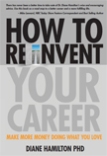


Reply