Howstuffworks “How Google Voice Works”
How Google Voice Works
by Josh Briggs
Browse the article How Google Voice WorksIntroduction to How Google Voice Works
If you’ve ever caught a rerun of “The Little Rascals” or an old Looney Tunes cartoon, chances are you’re familiar with one of the most popular forms of communication ever known to man: the good old tin cans connected by a string. Kids used to make them all the time and attempt to talk to each other. OK, so maybe the tin can phone wasn’t a very useful method for communication. But it did foreshadow where our society was heading. And look where mobile communication is now.
With the recent smartphone boom has come the integration of the Internet and e-mail with traditional voice communication. These handheld devices, like Apple’s iPhone and all the RIM BlackBerry and Android-based phones on the market, give people more ways to stay in touch and stay informed. As demands for organization and communication systems management evolve, inevitably we’ll see even more innovative products and services sprouting up. Meet Google Voice.
Google Voice is a Web-based communication platform for linking multiple phones to a single phone number. And that’s just the beginning. After an exclusive introduction in early 2009, on the heels of the purchase of the phone management system GrandCentral in 2006, Google Voice was available by request or invitation only. After a year of working through the bugs, and slower-than-expected traction, it’s now available to everyone, for free. And it has the potential to change the way we communicate yet again. When you see what it has to offer, you can’t help being impressed. But remember, everything has drawbacks. Before we explain whether Google Voice suits you, let’s start by looking at the many features it offers.
Google Voice Functions and Features
HowStuffWorks.com screenshot
Google Voice lets you control which features you use and how.Google Voice’s defining feature is the ability to use one phone number in place of all your existing ones. However, your Google Voice number doesn’t replace your other phone numbers. Think of it as an operator who routes your calls to all your phones for you. It works like this: You have a Google Voice phone number (of your choosing), which in theory, you hand out instead of your cell phone or work number. When someone calls that number, it’ll ring all of the phones you select. You can customize it, too. Let’s say you know you’re in your office during the same three-hour period each day. When you set the parameters for your work phone, you would set it up to ring only at your office during that time. Along those lines of thinking, you may choose to disable your home phone for that same period. It’s as simple as that. But that’s only part of what Google Voice can do.
All of this is done through the Google Voice management site on the Internet. So, before you can dive into Google Voice’s cool features, you need to have a Google account. This is as simple as going to the Google Voice Web site and signing up for a free account.
And while we’re on the subject of free, now is a great time to mention free short message service (SMS) texting capabilities. You can use the Google Voice Web site or download the Google Voice app to your non-Apple (we’ll get to that later) smartphone and text using your cell phone and Google Voice number. If someone sends you a message at your Google Voice number, it’ll forward the message to any mobile phone you have set up in your account. When you reply, it will appear to come from your Google Voice phone number.
What’s more, you can then send these text messages to your e-mail account of choice. Which leads to another cool feature. Not only can you send and save text messages to e-mail, you can do the same thing with voicemails. Google Voice will transcribe voicemails into e-mail form. SMS management is more refined too. You store text messages then search for them much the way you would search for an old e-mail.
When we said Google Voice acts like a switchboard operator, we weren’t kidding. You can set it to screen calls so when your phones ring, you hear a programmed voice informing you who’s calling. You can then listen in to the voicemail live and pick up if it’s someone you want to talk to. Along those lines, you can block numbers, too, including annoying telemarketers or stalker-type exes. On the flip side of that, you can change the automated greeting and even setup personal greetings for individual contact numbers.
Google Voice has some other cool free features you would normally have to pay for. For one, you get a free directory service so no more paying to dial 411. Also, you can share voicemails via e-mail, record incoming calls and conduct conference calls. You can even set up call widgets on your home page for customers to call you through that channel, a feature that’s great for businesses.
So these are the major features and the jest of what Google Voice can do for you. Now, how about we go through how to place calls in the next section?
Using Google Voice
|
Military Puts Google Voice Through its Paces
When Google Voice finally went live in 2009, it was by invitation only. GrandCentral users were grandfathered in, but new users had to request an invitation then sit and wait. But Google made sure to take care of the people who take care of the United States in times of conflict. Google Voice extended an open invitation to military personnel and anyone with a valid “.mil” e-mail address was, to borrow military jargon, good to go. With Google Voice, a soldier stationed in Iraq could fetch voice messages via the Internet free of charge. Instead of waiting for handwritten letters sent via snail mail to deliver that personal feel of home, troops could hear them almost instantaneously thanks to Google Voice.
|
Placing a call through Google Voice is simple. If you’re using the Google Voice app on an Android phone, you begin by choosing one of three options — use Google Voice for all calls, use it for only international calls or don’t use it at all. From there, you use the key pad or choose one of your contacts, just as you would with any phone, and the number you’re calling will display your Google Voice number. There isn’t much to it.
Now if you want to use your Google Voice number from a landline or non-Android-based system, you go about it differently. One way to do it is by calling your Google Voice number then signing into your voicemail. Once you do that, you’ll be prompted with a few options, one of which is to place a call. Select this option, dial the number and your Google Voice number will be the one placing the call. Another way to do it is through the Web site or mobile site. When logged in, select the “quick call” field then chose the phone you wish to call from. You select the phone you wish to use (assuming you have more than one set up), and Google Voice will call you at that phone. Once you answer, the service connects you to the number you’re calling.
Now let’s see how you can use it for business and maybe even save some money in the next section.
Making Google Voice Work for You
|
To Record or Not Record a Phone Call?
Have you ever wished you recorded a phone conversation with someone after he or she guaranteed you something — only to bag out on that promise? You’re not alone. Just make sure that if you do, it’s legal. In the United States, though the federal government may disagree, most states have laws that proclaim it’s legal to record a phone call as long as one of the parties is aware. That means if you know what’s going on, it’s OK. In some states, like California, both parties need to be in the loop. So before you decide to use a recorded phone conversation as ammunition against a crooked real estate broker or whoever wronged you, be sure to find out if it’s legal.
|
Google Voice is perhaps best suited for business professionals who have multiple phone lines and e-mail accounts to manage. Many of us have a home phone, cell phone and work phone (and maybe even a work cell phone), and at least one work and one personal e-mail address. With the way information flies around and the speed with which it can go stale, we live in an up-to-the minute, can’t-wait-’til-later society.
Small businesses can truly benefit from using Google Voice. Consider the money a business can save by outfitting each employee with a Google Voice number. As it is, most small businesses use some sort of elaborate phone system. Not only does this entail high startup costs with expensive equipment purchases, each phone line adds to the overall cost of the phone bill, too. With Google Voice, employees would receive many of the features they’d get with a phone system. The one major concern small business need to take in account is their identity with established phone numbers. Unfortunately, Google Voice cannot port existing phone numbers. At least, not as of this writing. Also, the voicemail to e-mail transcribing we mentioned earlier probably isn’t adequate enough to use for business purposes. We’ll get more into that in the next section.
In addition to GrandCentral users, Gizmo5 users were integrated with Google Voice after Google purchased the latter in 2009. Gizmo5 is a voice over Internet protocol (VOIP) communications network similar to Skype that once worked hand-in-hand with GrandCentral. So those who used Gizmo5 were able to set up their account with Google Voice without any major hurdles to overcome.
Google Voice can eliminate costly features on your existing phone service and in some cases, replace elaborate phone systems if you’re willing to take time setting it up and learning how to optimize its features. Sounds perfect, right? But before you ditch every phone service or system you have, make sure to read about some of the snags you may face in the next section, just to make sure it’s something you’ll be comfortable using.
Google Voice Problems

HowStuffWorks.com screenshot
To use Google Voice without the dedicated application, you’ll have to visit the mobile Web site.
Not every smartphone has a native application to use with Google’s VOIP service. Google Voice and the iPhone don’t get along seamlessly. Neither do Palm or Windows Mobile devices. In fact, the only two smartphone systems that have native applications are Google Android and Blackberry. Users running iOS, Palm webOS , Windows and others, need to use Google’s Web version of the service.
Google created an application for the iPhone, but Apple pulled it out of its App Store, prompting the FCC to send a letter of inquiry to the Cupertino, Calif.-based tech giant. Instead, iPhone and other smartphone users are forced to go through the Web-based version. Using the Web app means you can’t sync your contacts list. This may be nitpicking though, because importing a contact list from other non-Google platforms such as Microsoft Outlook or Yahoo Mail isn’t easy either. Also, text messaging is limited. You won’t be able to send text messages to more than one recipient at a time. Forget about international texting, too. It isn’t supported yet. But that’s the case for Android users, too.
Perhaps one of Google Voice’s coolest features is also currently among its weakest. The transcription service can give you some less-than-literal translations. Voicemails may or may not come through perfectly when transcribed to text. For this reason, you may want to wait until Google perfects it before relying on it for business purposes — or asking someone on a date, for that matter. “I hope to see you soon” may come through as “I love your friend June.” Ouch.
When we said Google Voice is free, we weren’t lying. There’s no charge for the basic service. There are some features that’ll cost you a small fee, however. For one, you can call long distance through the United States and Canada for free, but you’ll be charged for international calling. Some of the enhanced features that work with Google Chrome, for instance, also come with a fee.
|
Google Voice Competitors
Google Voice isn’t the only virtual phone and communications management system out there. Similar systems like Rabbit and 3jam give you options to consider.
|
When it comes to recording calls, you can only do so for incoming calls. So if you’re a journalist and hope to utilize this feature, you’ll need to have that person call you. One more thing you should know: If you don’t live in the United States, as of the time of this writing, you can’t use Google Voice. You must have a U.S. phone number, which, until recently, didn’t include Alaska and Hawaii. But now all 50 states can use the service.
I am a huge fan of the howstuffworks.com page . . . I have been thinking about trying Google Voice. Josh Briggs does a nice job of explaining how it all works.




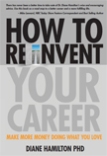



Reply