Removing Extra Spaces Between Paragraphs
I often have students ask me how to remove that annoying extra space between paragraphs in their documents. Check out this video to find out some quick tips on setting up your papers in Word.

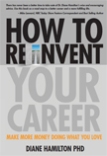

I often have students ask me how to remove that annoying extra space between paragraphs in their documents. Check out this video to find out some quick tips on setting up your papers in Word.
drdianehamilton,
Wessam, and
Using Camtasia and Powerpoint to Make Videos for YouTube and Beyond « Dr. Diane Hamilton's Blog are discussing. Toggle Comments
Using Camtasia and Powerpoint to Make Videos for YouTube and Beyond « Dr. Diane Hamilton's Blog 10:21 pm on August 23, 2010 Permalink |
[…] effective to the visual and aural learner. For an example of these packages used together, click here. […]
Top 10 Ways to Find a Job or Have a Job Find You « Dr. Diane Hamilton's Blog 5:06 pm on November 7, 2010 Permalink |
[…] 2. Utilize Camtasia and PowerPoint to showcase your abilities. If you know how to create a PowerPoint presentation, then it can be quite simple to use a software package like Camtasia to have voice-over capabilities to make your presentation have more depth. These presentations can be showcased on many different sites including your blog or website if you have one. One of the best places to showcase your talents with the final presentation product is through Youtube. For an example of one I’ve made, click here. […]
The Top 10 Most Common Mistakes Writing Mistakes « Dr. Diane Hamilton's Blog 5:54 pm on November 9, 2010 Permalink |
[…] Papers should not have an extra space between paragraphs – Remember that papers must be double-spaced throughout in APA. Word sometimes default with an extra space between paragraphs. To change this, click here. […]
Writing Mistakes – I am sure you see lots from me! « K12 Educational Blog 7:28 pm on November 9, 2010 Permalink |
[…] Papers should not have an extra space between paragraphs – Remember that papers must be double-spaced throughout in APA. Word sometimes default with an extra space between paragraphs. To change this, click here. […]
Wessam 4:44 am on February 13, 2012 Permalink |
I have 2 inquiries about the Originality report generated by Turnitin:
1. If the student submitted his paper and found a high score, then he resubmit it after making small changes, and found the same high score or even more. what is the solution for this case? is it relating to writing skills?
drdianehamilton 6:09 am on February 13, 2012 Permalink |
Hi Wessam,
There are a lot of factors that may affect your results. I think this link may be helpful in explaining the report: http://www.essex.ac.uk/plagiarism/turnitin.html
It is possible the instructor did not create a revised submission capability for that paper and that could cause issues. I would show your report to your instructor and ask for their input.
Wessam 6:56 am on February 13, 2012 Permalink |
Thank you Dr. Diane. This is a general question, I just need your experiences in cases like that what are your solutions?
drdianehamilton 9:10 am on February 13, 2012 Permalink |
I think you need to know whether the faculty set up the revision assignment correctly because if they didn’t it may be comparing your paper as if it is plagiarized from your own work. As professors, we can set up revision submissions that account for initial submissions of the paper. You might need to contact your technical support at your school or the professor if it isn’t working correctly.