Successful Students Use Plagiarism and Editing Programs
Students who do not use their school’s library writing centers are missing important, helpful information, and their grades may be suffering because of this. Online universities offer some very useful tools that can help students to edit their papers, locate scholarly journals, and even double-check for plagiarism issues. Some of the programs available to students include professional editing software like WritePoint, a database search engine like Proquest, and a plagiarism checker like TurnItIn. Some schools may use different programs other than WritePoint or TurnItIn, but the programs function similarly. Students should check their online library for availability of specific writing tools.
The successful student will do their research through the school’s library database search engines. Once they have written their paper, and have double-checked that they have met all of the teacher’s requirements, they will submit it to the editing software (if available) and the plagiarism checker (required by many schools). The following gives an explanation of how these three programs work:
- Professional Editing Software – Example: WritePoint is a program that inserts comments directly into the student’s paper just like a professional editor. The program will highlight grammar and spelling issues as well as other formatting issues including: Capitalization issues, clichés, wording choices, use of second person, subject/verb agreement, weak or redundant wording, improper punctuation or hyphenation, and subject/pronoun disagreement. The student will receive their paper back with comments. At this point, the student can make the appropriate suggested changes and then submit their paper as assigned. This helps teach the student how to edit their own papers and dramatically improves their ability to get a higher grade. This also allows professors to focus on the student’s content. Not all schools offer editing software.
- Database Search Engine – Example: Proquest is a program that offers over 30 databases of information including: Dissertations, Newspapers and scholarly journals. For students doing research that requires peer-reviewed scholarly sources, this can be a very helpful tool. Students should use their school’s library search engine rather than researching through sites like Google or Yahoo!

- Plagiarism Checker – Example: TurnItIn is the leading program that checks for plagiarism issues. The program carries over 150 million archived papers. There are a variety of websites where students can purchase papers. Schools are very aware of these sites and programs like TurnItIn will catch these papers. Students should be aware that professors will submit their papers to TurnItIn and will catch them if they try to submit work that is not their own.
Students may have had some initial training regarding these programs when they first entered school. However, with all of the other things they had to learn at the time, many may have forgotten the importance of these tools. Students with questions about what his or her school offers, should ask their guidance counselor.
The top articles on this site that are helpful to a student’s success include:
- How to Receive an “A” in Your College Courses
- Top 10 Sources for Help with APA 6th Edition
- How to Paraphrase and Avoid Using Direct Quotes
- What is a Peer-Reviewed Journal?
- Top 10 Most Common Writing Mistakes
- 15 Ways to Improve Writing Skills
Related Articles




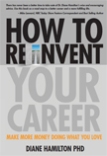





Reply