Millennial Student Entitlement Issues

The word Millennials is used to describe adults born between the years of 1980 and 2000. They are also known as Generation Y. Jean Twenge, author of Generation Me explained Millennials tend to be more self-focused and may expect to receive a lot of recognition. Sixty Minutes aired an interesting story titled The Millennials are Coming. In this show, they explained how this younger generation expects good things and expects them with little effort. I have noticed that this sense of entitlement has carried into the online classroom setting.
Most of my students are very respectful. They follow directions. They ask questions with the proper tone. However, there are a few that are more demanding. Although I have not formally studied the age group of the students who demonstrate issues with entitlement, I have noticed that my older Baby Boomer students seem to demonstrate more respect.
Some students become frustrated with expectations as they enter higher level programs. Some of my students have managed to get through their undergraduate program with poor writing skills. If I make comments about things that they need to work on for future assignments, some of them become upset or angry. It is as if they expect to receive an A with very little effort. They may make comments that express their indignation that I would even suggest that they might write “a lot” as two words, or indent a paragraph per APA guidelines. I might even receive a note from them about how other professors did not mark down for certain things.
I do not take that many points off for writing or APA-related issues. I teach business-related courses and should not have to make grammar or structure my main focus. What is interesting to me is that their anger does not seem to be about the score received as much as the fact that I have pointed out something they have done incorrectly.
Many students tell me that professors do not insert comments on their assignments. Perhaps that is why some of them react the way they do. However, it seems to me that a graduate-level student should write at a graduate level.
Based on the reaction I get from the younger students, I often wonder if some professors “let things go” in order to keep the peace. I have spoken to other professors who perform peer-reviews and deal with conflict resolution. They have told me that students will complain about many little things. If students complain, professors must respond, and then that creates more of a hassle for them.
The squeaky wheel may get the grease. If professors do not want to tell students the truth, for fear of reprimand, they may just let things slide. My concern is that younger students’ entitlement issues have made them complain too easily and kept them from developing important skills.
Related Articles:
- Sheldon Cooper is in an EQ Stupor
- Jumping Through Hoops to Please Millennials
- Is the Millennial Generation the Best Generation Ever?
- Millennials Embrace Online Education
- Millennials Unique Expectations













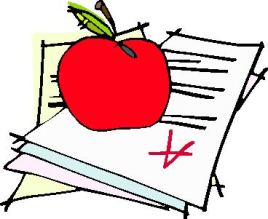



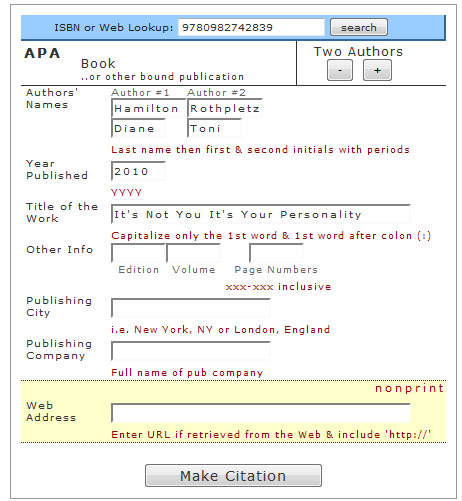


Rex 11:08 am on August 4, 2014 Permalink |
As a student in your BA500 Management course, I found your instructions insightful and helpful.
With that said, I am a non-millennial.
Thanks!