Using QR Codes to Get a Job or Promote Your Business
You probably have seen QR codes and don’t even realize it. Perhaps they were on a marketing ad or a flyer someone handed you. You might have seen them on a promotional piece or on a poster at a local store. It may have looked so under-stated that you probably passed right by it and didn’t give it a second thought.
Start looking for them. You’ll be surprised at how many places are using them. What are they? Think of them like a bar code that lists a lot more information and can direct you to specific websites. Companies are creating these codes to be used with smartphone apps. This is an example code that I created for my book, It’s Not You It’s Your Personality:
It’s really simple to make one. You can go to a site like Qurify.com and type in the information you want to be encoded. It may be something as simple as a website address. You can go to the Qurify site and type in your website URL address. If you don’t have a website, consider putting in your Linkedin profile page. Click on the Qurify button and then download the image it creates as a jpeg file. Now you can take this file and put it on your business cards, on your resume, or on any other information you create.
Anyone who has a QR Reader app on their phone can simply start the app on their phone and point it at your code. When they do that, they will be directed on their phone to the URL address you entered on Qurify. It couldn’t be easier.
This can really make you stand out from the rest in the job search. Just having that code on your resume will make those that don’t know what it is, look into it why it is on your resume. For those that do know what it is, they will appreciate how technologically you savvy are.
If you have your own business and want to promote different parts of your website, these can be useful as well. To show examples, I created several of these QR codes for Dr. Robert Spies’ plastic surgery site. To see how they work, first download a free QR Reader app onto your smartphone. Then open that app and point it at the codes listed below.
This code directs you to information about facelifts:
 This code directs you to information about tummy tucks:
This code directs you to information about tummy tucks:
 This code directs you to information about breast augmentation:
This code directs you to information about breast augmentation:
 By having different QR codes like this, you can customize your marketing material to direct people to the appropriate websites. For companies like a plastic surgery practice, this can be a very effective tool to target people that have a strong enough financial background to own a smartphone as well as those that are interested enough to point their phone at the code for more information. It is a great tool to specifically target the appropriate population.
By having different QR codes like this, you can customize your marketing material to direct people to the appropriate websites. For companies like a plastic surgery practice, this can be a very effective tool to target people that have a strong enough financial background to own a smartphone as well as those that are interested enough to point their phone at the code for more information. It is a great tool to specifically target the appropriate population.
To find out more about how these codes work, check out information from the guys at how stuff works technology podcast.




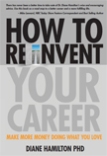









Reply